Del windows 10 zaidimams lago.
Ši tema yra neaktyvi. Paskutinis pranešimas šioje temoje buvo prieš 3160 dienas (-ų). Patariame sukurti naują temą, o ne rašyti naują pranešimą.
Už neaktyvių temų prikėlimą galite sulaukti įspėjimo ir pranešimo pašalinimo!
-
Šiame puslapyje naršo: 0 nariai
- Nėra registruotų narių peržiūrinčių šį forumą.
Skelbimai
- Paslaugų tiekėjai vienoje vietoje (tinklapių kūrėjai, programuotojai ir kiti)
- Būsenos atnaujimuose galima tik viena būsena su jūsų reklama.
-
-
-
Naujausios temos
-
Naujausi būsenos atnaujinimai
-
Sessions Žygis
Tegul tavo penktadienis pavirsta tikru vakarėliu šiandien, nuo 20:00 iki 21:00, per TOPFM.LT
-
discord.gtaworld.lt | naujos kartos fivem,ragemp,altv projektas
-
https://www.hey.lt/ gg skaitliukams nebeskaicioja neiviena svetaine
-
ŠIANDIEN – Mega Hitai su Eriku!
Laikas: 17:00–19:00
Kur? Žinoma, per TopFm.lt!
Šiandien skambės tikri legendiniai hitai iš 2010–2014 laikų:
Lady Gaga – Poker Face
David Guetta – Sexy Chick
Rihanna – We Found Love
...ir dar daugybė tų metų nesenstančių hitų, kurie grąžins tave į geriausius jaunystės laikus.
-
Kiekviena karta nutraukus jibana xbox game pass, jie prideda geru nauju zaidimu... Uzknisa jie su tokiais prikolais
-
Lietuviški hitai su Tomu
Šiandien, 19:00–20:00, Tomas ves laidą žemaičių kalba, o tema bus ypatinga – Mamos diena!
Girdėkite tiesiogiai per TopFm.lt
-
-
Populiariausi nariai





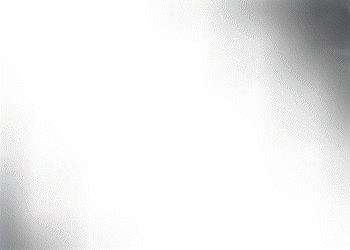







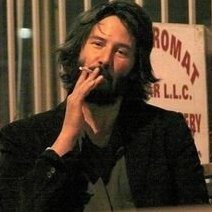



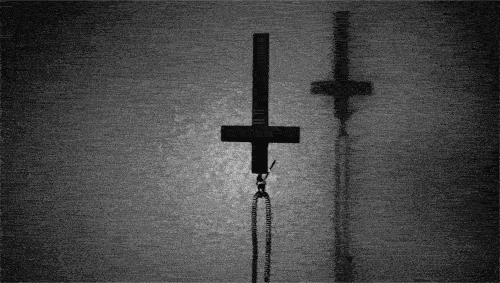

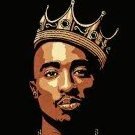


Recommended Posts
Ši tema yra neaktyvi. Paskutinis pranešimas šioje temoje buvo prieš 3160 dienas (-ų). Patariame sukurti naują temą, o ne rašyti naują pranešimą.
Už neaktyvių temų prikėlimą galite sulaukti įspėjimo ir pranešimo pašalinimo!
Prisijungti prie diskusijos
Palikti atsakymą galite iš karto, o užsiregistruoti vėliau. Jeigu jau turite paskyrą mūsų forume, Prisijunkite.