Išvestis į failą windows formoje c++ [Išsiaiškinau galima rakinti tema]
Parašė
Tuk1s
forume C++ pagalba, klausimai
Ši tema yra neaktyvi. Paskutinis pranešimas šioje temoje buvo prieš 2807 dienas (-ų). Patariame sukurti naują temą, o ne rašyti naują pranešimą.
Už neaktyvių temų prikėlimą galite sulaukti įspėjimo ir pranešimo pašalinimo!
-
Šiame puslapyje naršo: 0 nariai
- Nėra registruotų narių peržiūrinčių šį forumą.
Skelbimai
- Paslaugų tiekėjai vienoje vietoje (tinklapių kūrėjai, programuotojai ir kiti)
- Būsenos atnaujimuose galima tik viena būsena su jūsų reklama.
-
-
-
Naujausios temos
-
Naujausi būsenos atnaujinimai
-
Spotify/Netflix/DisneyPLUS/Youtube/AppleMusic prenumeratos pigiausiai rinkoje - https://discord.gg/P6hb7PgZ2e
Vyksta giveaway iš metinės Spotify prenumeratos. -
-
Gal kas turi vip/admin/unban pirkima cs 1.6 su paypalu?
-
cs2 fa premier ready acc po 7,5 eur dc: wazelinas
-
Telegram grupė, kurioje dalinuosi naujausiais Uždarbiais, Airdrop'ais iš kurių galit uždirbti pinigų!
Taip pat vyksta diskusijos apie Crypto, Forex, Trading bot'us.
Dalinuosi visa info tam, kad uždirbtumėte ir jūs! 🤑
-
https://www.facebook.com/profile.php?id=61558019442962 Kriptovalutos ir pinigai.
Mobile app in progress...
-
25$ crypto.com uždarbis, plačiau: https://uzsidirbk.online/cryptocom-uzdarbis
-
Parduodu
csgoroll level 41
RustClash level 66
+csgo prime
Pasiulimus siuskit discord
@debista
-
-
Populiariausi nariai








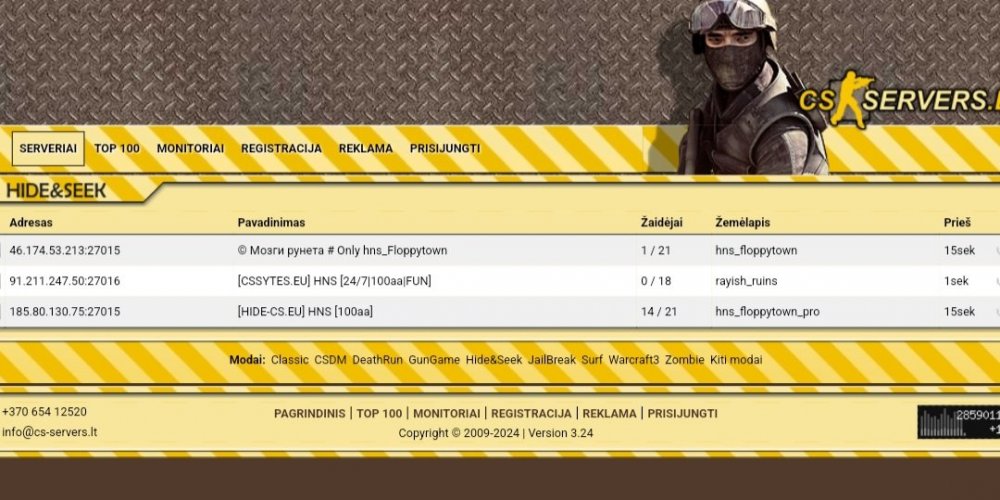
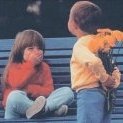






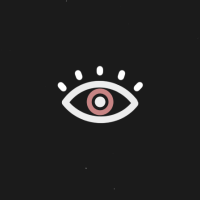
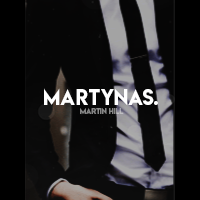

Recommended Posts
Ši tema yra neaktyvi. Paskutinis pranešimas šioje temoje buvo prieš 2807 dienas (-ų). Patariame sukurti naują temą, o ne rašyti naują pranešimą.
Už neaktyvių temų prikėlimą galite sulaukti įspėjimo ir pranešimo pašalinimo!