Cod4
Ši tema yra neaktyvi. Paskutinis pranešimas šioje temoje buvo prieš 3668 dienas (-ų). Patariame sukurti naują temą, o ne rašyti naują pranešimą.
Už neaktyvių temų prikėlimą galite sulaukti įspėjimo ir pranešimo pašalinimo!
-
Šiame puslapyje naršo: 0 nariai
- Nėra registruotų narių peržiūrinčių šį forumą.
Skelbimai
- Paslaugų tiekėjai vienoje vietoje (tinklapių kūrėjai, programuotojai ir kiti)
- Būsenos atnaujimuose galima tik viena būsena su jūsų reklama.
-
-
-
Naujausios temos
-
Naujausi būsenos atnaujinimai
-
as ziuriu dabar ne samp servu pilna atsiranda jau o gta v servu kiekviena diena turbut po 1 serva atsidaro.
-
Sveiki! 👋
Norime pakviesti jus šiandien 19:00 pasiklausyti laidos „Lietuviški hitai su Tomu“ per TopFM.lt 🎧
Prisiminsim senus gerus laikus ir dainas, kurios iki šiol kelia šypseną – nuo Funky, 69 Danguje iki Mango ir dar daugiau! 🎶
🔗 Klausyk čia: www.topfm.lt
-
Sessions Žygis
Tegul tavo penktadienis pavirsta tikru vakarėliu šiandien, nuo 20:00 iki 21:00, per TOPFM.LT
-
discord.gtaworld.lt | naujos kartos fivem,ragemp,altv projektas
-
https://www.hey.lt/ gg skaitliukams nebeskaicioja neiviena svetaine
-
Populiariausi nariai





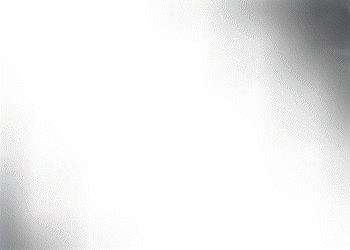









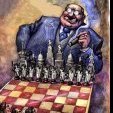
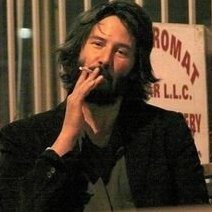




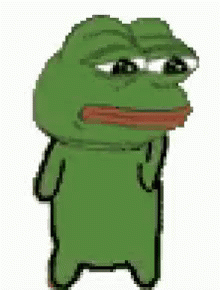

Recommended Posts
Ši tema yra neaktyvi. Paskutinis pranešimas šioje temoje buvo prieš 3668 dienas (-ų). Patariame sukurti naują temą, o ne rašyti naują pranešimą.
Už neaktyvių temų prikėlimą galite sulaukti įspėjimo ir pranešimo pašalinimo!
Prisijungti prie diskusijos
Palikti atsakymą galite iš karto, o užsiregistruoti vėliau. Jeigu jau turite paskyrą mūsų forume, Prisijunkite.