[HELP] Google Maps marker & SQL coordinates
Ši tema yra neaktyvi. Paskutinis pranešimas šioje temoje buvo prieš 3115 dienas (-ų). Patariame sukurti naują temą, o ne rašyti naują pranešimą.
Už neaktyvių temų prikėlimą galite sulaukti įspėjimo ir pranešimo pašalinimo!
-
Šiame puslapyje naršo: 0 nariai
- Nėra registruotų narių peržiūrinčių šį forumą.
Skelbimai
- Paslaugų tiekėjai vienoje vietoje (tinklapių kūrėjai, programuotojai ir kiti)
- Būsenos atnaujimuose galima tik viena būsena su jūsų reklama.
-
-
-
Naujausios temos
-
Naujausi būsenos atnaujinimai
-
Perku clash of clans paskyra nuo 12th jeigu turi pardavimui parašyk man
-
Pastaruoju metu per Binance P2P visai nebėra pasiūlymų su Revolut. Gal kas superka USDT ?
Discord: v1rusjkew0w
-
Pakurkit kažkas GRP servą normalų ant GTA5, užteks su tuo sampu jau
-
sende TOPFM TOPFM TAWA RADIJES TOPFM no septiniu iki dewiniu tomukas dos dziazo su sw wakara hitajs. pasikurem kebra Let’s go!✌️😉‼️
-
Gal kas suinteresuotas būtu nupirkti ši STEAM acc?
https://steamcommunity.com/id/hahahh4/
-
-
@-SanTa- https://youtu.be/P4MSG4YqTdQ?si=vycEKJqbF23ifZR7
-
-
Populiariausi nariai













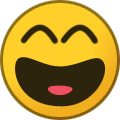


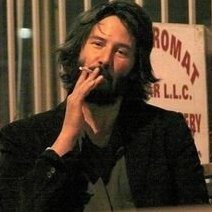

Recommended Posts
Ši tema yra neaktyvi. Paskutinis pranešimas šioje temoje buvo prieš 3115 dienas (-ų). Patariame sukurti naują temą, o ne rašyti naują pranešimą.
Už neaktyvių temų prikėlimą galite sulaukti įspėjimo ir pranešimo pašalinimo!