HDMI neišveda garso
Ši tema yra neaktyvi. Paskutinis pranešimas šioje temoje buvo prieš 3365 dienas (-ų). Patariame sukurti naują temą, o ne rašyti naują pranešimą.
Už neaktyvių temų prikėlimą galite sulaukti įspėjimo ir pranešimo pašalinimo!
-
Šiame puslapyje naršo: 0 nariai
- Nėra registruotų narių peržiūrinčių šį forumą.
Skelbimai
- Paslaugų tiekėjai vienoje vietoje (tinklapių kūrėjai, programuotojai ir kiti)
- Būsenos atnaujimuose galima tik viena būsena su jūsų reklama.
-
-
-
Naujausios temos
-
Naujausi būsenos atnaujinimai
-
Pasiilgai senų gerų lietuviškų hitų? Klausyk per TopFm.lt nuo 19val! LIETUVIŠKI HITAI SU TOMU
-
-
padovanociau kokiam elgetai, zmogui is vaiku namu ar siaip kokiam psichiniam ligoniui keleta euru ant alaus
-
Paskelbti direktorių rinkimai! http://redland.lt
-
gal kas žinot kaip auti adobe photoshop free on mac?
-
Šiandien – Lietuviški Hitai su Tomu!
Žemaitiškai šnekės, bajerių primes, žaidimų bus iki soties, o rubrikos – viena už kitą įdomesnės! PER TOPFM.LT 19:00 - 20:00 SEKMADIENIAIS
-
-
Populiariausi nariai




.thumb.png.35ee443aca86742c955e7be8bb515b2d.png)
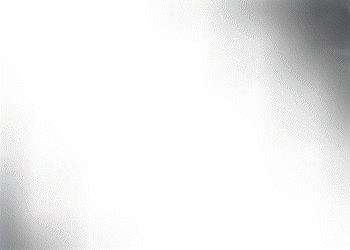




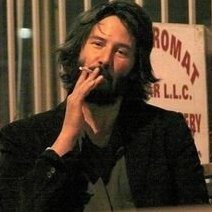




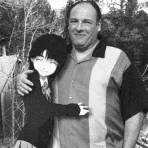





.thumb.png.f65a2690a5140999f9d14cc13edd3339.png)

Recommended Posts
Ši tema yra neaktyvi. Paskutinis pranešimas šioje temoje buvo prieš 3365 dienas (-ų). Patariame sukurti naują temą, o ne rašyti naują pranešimą.
Už neaktyvių temų prikėlimą galite sulaukti įspėjimo ir pranešimo pašalinimo!