HLTV Proxy Ijungimas
Ši tema yra neaktyvi. Paskutinis pranešimas šioje temoje buvo prieš 5491 dienas (-ų). Patariame sukurti naują temą, o ne rašyti naują pranešimą.
Už neaktyvių temų prikėlimą galite sulaukti įspėjimo ir pranešimo pašalinimo!
-
Šiame puslapyje naršo: 0 nariai
- Nėra registruotų narių peržiūrinčių šį forumą.
Skelbimai
- Paslaugų tiekėjai vienoje vietoje (tinklapių kūrėjai, programuotojai ir kiti)
- Būsenos atnaujimuose galima tik viena būsena su jūsų reklama.
-
-
-
Naujausios temos
-
Naujausi būsenos atnaujinimai
-
Gal kas suinteresuotas būtu nupirkti ši STEAM acc?
https://steamcommunity.com/id/hahahh4/
-
-
@-SanTa- https://youtu.be/P4MSG4YqTdQ?si=vycEKJqbF23ifZR7
-
gal kazkas uzsiima su worldpainter/bet kokia programa, kad kurti custom mc worldus?
reiketu sukurti worlda.
discord: nojusx
-
sende TOPFM karlo lejs dziazo doze no 5 wakaro iki 6 wakaro taj susibiegam paklausiti!!! TOPFM.LT!
-
SFG.LT - samp.sfg.lt:7777 - Dabar pilnai naudoja openMP (galite zaisti su 0.3.7 arba 0.3.7DL versijomis)
-
-
Populiariausi nariai




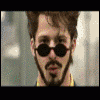










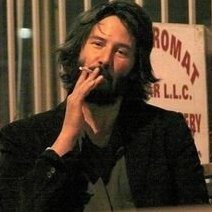






Recommended Posts
Ši tema yra neaktyvi. Paskutinis pranešimas šioje temoje buvo prieš 5491 dienas (-ų). Patariame sukurti naują temą, o ne rašyti naują pranešimą.
Už neaktyvių temų prikėlimą galite sulaukti įspėjimo ir pranešimo pašalinimo!
Prisijungti prie diskusijos
Palikti atsakymą galite iš karto, o užsiregistruoti vėliau. Jeigu jau turite paskyrą mūsų forume, Prisijunkite.